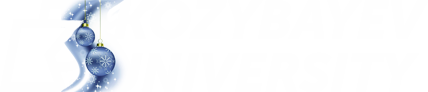17. Basics of Simulation
|
Module Name: |
Module 17: Basics of Simulation |
|
Code |
M17REET(Ba) |
|
Module Elements: |
Elective Subjects Computer Graphics / Computer Simulation |
|
Semester Number: |
1 |
|
Person responsible for the module |
S.I. Latypov |
|
Lecturer: |
Computer Graphics / Computer Simulation –S.I. Latypov |
|
Language: |
Russian, Kazakh |
|
Curriculum relation: |
Radio Engineering, Electronics and Telecommunications (Ba) |
|
Type of teaching / number of hours per week and per semester :
|
1 semester: hours per week – 8 (lectures -1; workshops -1; labs-1; independent work -5); hours per semester – 120. |
|
Workload: |
Teaching Load: 45 hours Extracurricular Classes: 75 hours Total: 120 hours |
|
Credit Points: |
4 ECTS |
|
Conditions for Examinations: |
For admission to the exam, the student must score at least 50 points out of 100 available for each subject of the module |
|
Recommended Conditions: |
The study of the discipline is based on the knowledge and skills of students obtained in the school during the course of Computer Science. |
|
Expected Learning Outcomes: |
Know the basic applications for working with design documentation, calculations and models in the designing. Be able to use various options of the applications studied to obtain during in the designing. Possess the skills to develop drawings of finished products, as well as mathematical processing of project data using a personal computer. Demonstrate the ability to use computer graphics and data acquisition software in the designing of process and design documentation. |
|
Intendend use/applicability |
Module: Information and Communication Technologies, CAD Systems |
|
Content: |
Computer Graphics Hardware and functional capabilities of a modern personal computer. Pictorial symbols of elements in the drawing. Drawing up design documentation. Use of Splan application for preparation of drawings. Use of AutoCAD to create drawings. Computer Simulation Hardware and functional capabilities of a modern personal computer. MATLAB application for mathematical simultion of electrical processes. Electronics Workbench application for simulation of electrical processes. Microsoft Office Excel to solve common tasks. Microsoft Office Word for design documentation. AutoCAD to create drawings. |
|
Examination Form, module mark: |
Computer Graphics / Computer Simulation - free-form examination Module mark: the result of the exam Computer Graphics / Computer Simulation |
|
Technical/Multimedia Facilities: |
Multimedia system. IT room. |
|
Study Materials: |
1. I. Chernukh. Simulation of Electrical Devices in MATLAB, SimPowerSystems and Simulink. – M: Piter Publishing House, 2007. 2. A. S. Zhuravlev. AutoCAD for Designers. Standards of the Unified System for Design Documentation in AutoCAD 2009/2010/2011. Practical Tips from a Designer. – M: Nauka I tekhnika, 2010. 3. V. Dyakonov. VisSim+Mathcad+MATLAB. Visual Mathematical Simulation. M: SOLON-Press, 2004. 4. I. I. Aliyev. Virtual Electrical Engineering. Computer Technologies in Electrical Engineering and Electronics. – Kyiv: RadioSoft, 2003. |
|
Date of last amendment |
20.01.2020 |